Cloud Computing
- A computing service you traditionally did local, now the service is performed remotely (off-premises)
- Cloud computing is an approach to computing that leverages the efficient pooling of an on-demand, self-managed, virtual infrastructure.
- Think of cloud computing as transforming an IT product into an IT service.
- Most of the factors related to choosing cloud computing services are related to time and cost.
- Cloud computing solutions work best for startups:
- No real infrastructure overhead costs due to the pay-as-you-go and on-demand access.
- Requires fewer staff and costs less to build and maintain their software product.
- Has greater ability to scale and meet customer demand.
- Can get their software product or application to market much more quickly.
- For established enterprises and organizations, moving to cloud may not make sense:
- Some of the legacy architectures might not be able to be integrated with cloud services.
- Some of the risks (security, governance, compliance) might outweigh the benefits.
- Company culture might not be accepting of replacing traditional infrastructure with cloud.
- Company employees may lack the skill set to use cloud computing.
- Success examples:
- Instagram had the luxury of starting from scratch and architecting for the cloud to start.
- How Instagram migrated to AWS’s Virtual Private Cloud
- How Instagram migrated from AWS data centers to Facebook data centers
- Netflix made a business decision to move to the cloud early on.
- Netflix on AWS
- HSBC is a 150 year old international organization that recently migrated to the GCP.
- eBay also recently migrated to the GCP.
- Google Cloud Next '17 - Day 1 Keynote
Invention requires two things: The ability to try lots of experiments, and not having to live with the collateral damage of failed experiments (for example, being stuck in a 3-year contract) - Andy Jassy, CEO of AWS
Pros
- With traditional infrastructure, it takes a considerable amount of time to predict demand, obtain approval for capacity increase, purchase new resources, and install these resources.
- Wasted capacity when preparing for future demand.
- Insufficient capacity when there are spikes in demand.
- This ability to meet unstable, fluctuating customer demand is a benefit of cloud computing.
- Set automated triggers that will increase or decrease cloud capacity based on demand.
- Cloud capacity always exceeds customer demand for capacity by a small margin.
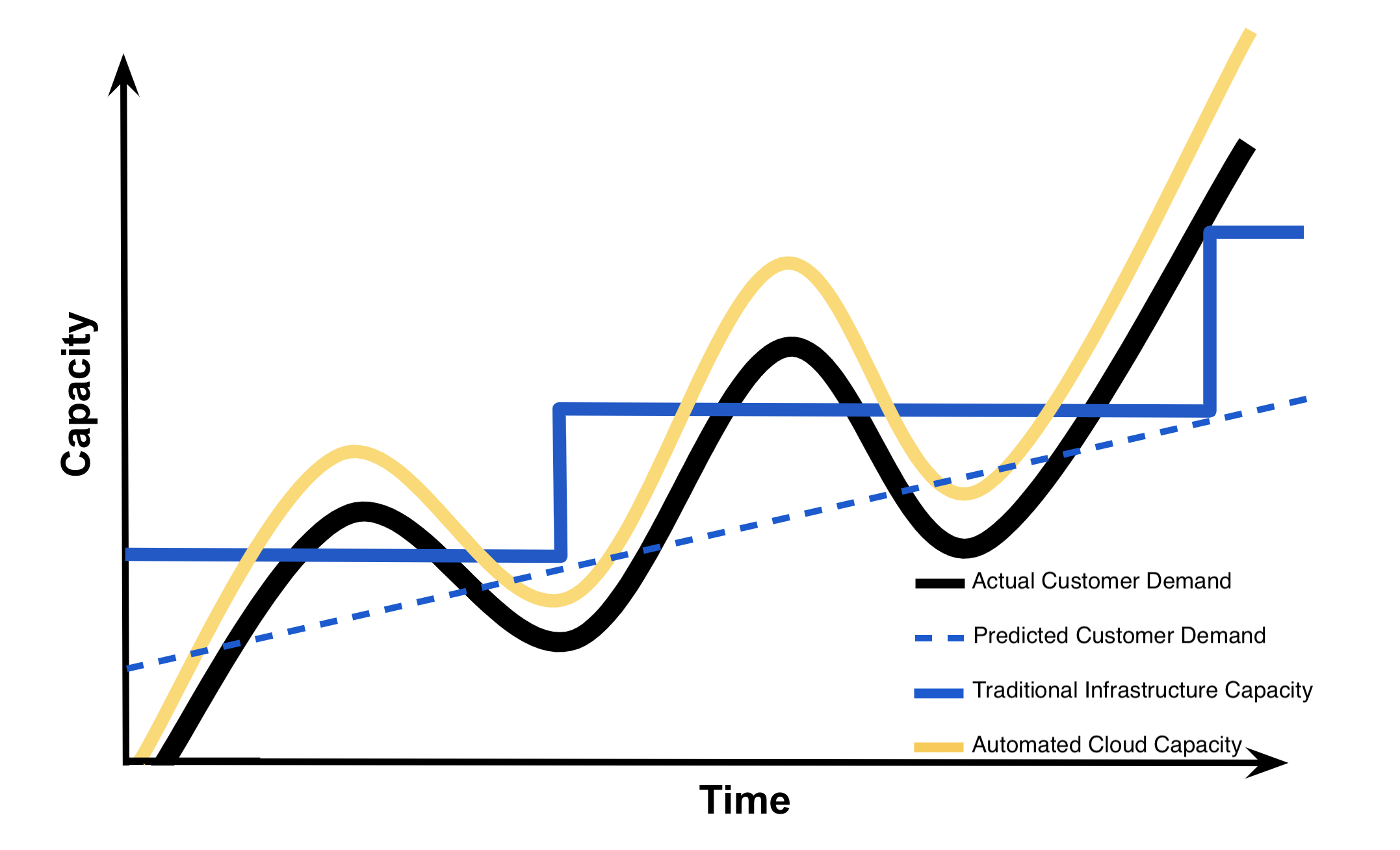
- Reduced costs:
- Pay-as-you-go services make using cloud resources proportional to their cost.
- Predictable costs over time, cheaper upfront investment, no infrastructure investments.
- Also savings in removing the need to spend company resources on prediction of customer demand.
- But may end up spending more throughout the system's life cycle.
- Increased scalability:
- Using automatic triggers and the rapid elasticity ensure that capacity always exceeds demand.
- These automated features simplify capacity planning for a business.
- Increased availability and reliability:
- Come with the automatic on-demand self service, broad network access, and rapid elasticity.
- Cloud providers provide guarantees in their service-level agreement, SLA.
- Offer greater stability and continuous updates as a result of less customization.
- Customers can work with vendors to see what changes can be made.
- Fast and efficient access to resources that clients actually need.
- Less need for a big administrator team.
- Self-maintenance and fault tolerance resources.
Cons
- Increased security vulnerabilities:
- A customer might use a shared cloud resource instead of a physically isolated resource.
- One needs to access cloud services through the internet.
- Reduced operational governance control:
- A disreputable cloud provider might be making customers unknowingly more vulnerable.
- Increased physical distance could cause variable latency and bandwidth issues.
- Limited portability between cloud providers:
- The lack of an established industry standard could lead to customer dependency on particular cloud providers.
- Multi-regional compliance and legal issues:
- The physical location of data centers can cause legal concerns connected to industry or government regulations that specify data privacy and storage policy.
- Additionally, there could be legal issues associated to accessibility and disclosure of data based upon the country’s laws where the data center is located (GDPR)
- Clients need to trust the cloud providers.
- Possible limited access to the data and potential data loss.
- Locked in within the cloud provider’s specification.
Characteristics
- On-demand self-service:
- Consumer can unilaterally provision computing capabilities without requiring human interaction.
- For example, log into the cloud storage service and upload, download, or delete the files.
- Broad network access:
- Capabilities are available over the network and accessed through standard mechanisms.
- For example, access photos using any device that is connected to the internet.
- Resource pooling:
- Computing resources are pooled to serve multiple consumers using a multi-tenant model.
- Resources that are dynamically assigned and re-assigned based upon customer demand.
- For example, handle any customer storing one to many files (also concurrently)
- Rapid elasticity:
- Capabilities can be scaled rapidly outward and inward proportional to customer demand.
- To the consumer, the capabilities available for provisioning often appear unlimited.
- For example, store as many or as few files at any time.
- Measured service:
- Automatically control and optimize resource use by leveraging a metering capability.
- Resource usage can be monitored, controlled, and reported, providing transparency.
- For example, charge a customer appropriately for storage space they are using.
Virtualization
- Virtualization is required for cloud computing
- Virtualization provides scalability, fault-tolerance, high availability and load balancing.
- Private clouds are built on top of virtualization.
- Private clouds provide abstraction of resources, secure multi-tenancy, better separation of concerns.
Service models
- Cloud computing services are offered through three broad service models.
- These models offer increasing abstraction; they are thus often portrayed as a layers in a stack.
- The user's control or responsibility diminishes as you move from on-premises to SaaS.
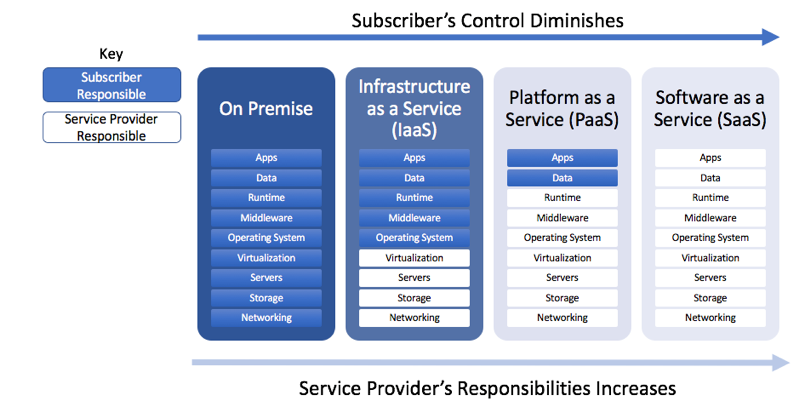
IaaS
- IaaS is simply a VM with some OS installed.
- With IaaS, pre-configured hardware resources are provided to users through a virtual interface.
- The customer is able to deploy and run arbitrary software.
- Operating systems, packages, and applications
- Features:
- Instead of purchasing hardware outright, users pay for IaaS on demand.
- Infrastructure is scalable depending on processing and storage needs.
- Saves enterprises the costs of buying and maintaining their own hardware.
- Because data is on the cloud, there can be no single point of failure.
- Enables the virtualization of administrative tasks, freeing up time for other work.
- Some examples are Amazon Web Services and Rackspace.

PaaS
- PaaS builds upon IaaS.
- PaaS provides a platform with tools to test, develop and host applications in the same environment.
- Typically includes a base operating system and a suite of applications and development tools.
- The customer gains additional responsibilities that are associated with managing applications and data.
- User interface and dashboard, security, logs, and other features
- Features:
- Enables organizations to focus on development without having to worry about underlying infrastructure.
- Providers manage security, operating systems, server software and backups.
- Facilitates collaborative work even if teams work remotely.
- Some examples are Heroku, Engine Yard and Google App Engine.

SaaS
- Sometimes referred to as ‘on-demand software’
- SaaS vendors provide users with software and applications via a subscription model.
- The customer’s responsibility is only to maintain their user account:
- Registration, login, administration, and customization of the application
- Features:
- Users do not have to manage, install or upgrade software.
- Data is secure in the cloud: Equipment failure does not result in loss of data.
- Use of resources can be scaled depending on service needs.
- Applications are accessible from almost any internet-connected device, from anywhere.
- In many cases more affordable than similar options.
- Clients have fast access to most recent patches and features.
- Some examples are Google Docs, Gmail, Dropbox and Salesforce.
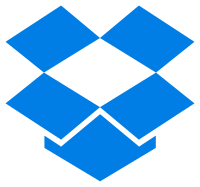
Serverless computing
- A cloud-native platform for short-running, stateless computation, and event-driven applications which scales up and down instantly and automatically and charges for actual usage at millisecond granularity.
- Cloud provider fully manages starting and stopping virtual machines as necessary to serve requests. Billing does tend to be based on simple units, but the choice of services, intended usage pattern (RIs), and amount of capacity needed also influences the pricing.
- Serverless does not mean no servers, means worry-less servers.
- Serverless is not about eliminating servers, but shifting most of the responsibility for infrastructure and operation of the infrastructure to a vendor so that you can focus more on the business services, not how to manage the infrastructure that they run on.
- Also known as Function-as-a-Service (FaaS):
- A service-hosted remote procedure call that leverages serverless computing to enable the deployment of individual functions in the cloud that run in response to events.
- Serverless is a good solution for short-running stateless event-driven operations:
- For example, microservices, mobile backends, ML inferencing, IoT.
- Serverless is not good for long-running stateless computationally heavy operations:
- For example, databases, DL training, Spark/Hadoop analytics, video streaming.
- Some examples include AWS Lambda, Azure Functions, Google Functions, Apache OpenWhisk.
Deployment models
- Different levels of security are automatically provided with each deployment model.
- Most cloud deployment models offered by cloud providers are typically public cloud by default.
Public cloud
- The cloud infrastructure is provisioned for open use by the public.
- They are the least secure of the deployment models.
- Most providers enable a “virtual private cloud” to increase the security.
- Examples are Amazon Web Service or Google Cloud Platform.
Community cloud
- The cloud infrastructure is provisioned for exclusive use by a specific community of subscribers.
- Shared mission, security requirements, policies, and/or compliance considerations.
- Providers limit access to community members and isolate computing resources.
- Community clouds are more secure than public clouds.
- Amazon Web Services’ GovCloud is an example of a community cloud.
- Only US federal government employees, contractors, and agencies have been granted access.
Private cloud
- The cloud infrastructure is provisioned for exclusive use by a single organization of subscribers.
- A private cloud can be physically located on a company’s on-site data center or in cloud.
- If the private cloud is provided by a cloud provider, then the private cloud services and infrastructure are always maintained on a private network with hardware and software dedicated solely to the customer’s organization.
- Self-run data centers are generally capital intensive.
Hybrid cloud
- Hybrid cloud is a composition of a public cloud and a private environment.
- For example, store sensitive client data in house but interconnect that application to public cloud.