Management & Governance
Monitoring
CloudWatch
- Amazon CloudWatch is a monitoring service for AWS resources and applications.
- CloudWatch can monitor most of the AWS.
- Dashboards:
- Creates dashboards to see what is happing in the AWS environment.
- Can be global or regional.
- Alarms:
- Set alarms to notify you when particular thresholds have been hit.
- Events:
- Helps you to respond to state changes in AWS resources.
- Logs:
- Helps you to aggregate, monitor and store logs.
- Available metrics:
- CPU Utilization identifies the processing power required to run an application.
- Network Utilization identifies the volume of incoming and outgoing network traffic.
- Disk Reads metric identifies the volume of the data the application reads from the hard disk.
- Custom metrics:
- You can prepare a custom metric using CloudWatch Monitoring Scripts (shell, Perl, etc.)
- You can also install CloudWatch Agent to collect more system-level metrics (Linux and Windows)
- Custom metrics include Memory utilization, Disk swap utilization, Disk space utilization, Page file utilization, Log collection.
- Monitoring Memory and Disk Metrics for Amazon EC2 Linux Instances
- CloudWatch Agent vs SSM Agent vs Custom Daemon Scripts
- Watching compute instances:
- Host level checks metrics include CPU, network, disk and status check.
- Standard monitoring = 5 minutes (default)
- Detailed monitoring = 1 minute (additional costs may apply)
- Allows creating performance alarms that trigger notifications.
- Compared to AWS CloudTrail:
- CloudTrail monitors AWS Management Console actions and API calls.
- CloudTrail records users who called AWS services, their IP addresses, and timestamps.
- CloudWatch is used for monitoring performance, while CloudTrail is used for auditing.
- CloudWatch will only cover the activities of the regional services.
- Using Amazon CloudWatch alarm actions, you can create alarms that automatically stop, terminate, reboot, or recover your EC2 instances.
- AWS can see the instance, but not inside the instance to what it is doing.
- Amazon CloudWatch Cheat Sheet
CloudTrail
- AWS CloudTrail is a service that enables governance, compliance, operational auditing, and risk auditing of your AWS account.
- An event in CloudTrail is the record of an activity in an AWS account.
- This activity can be an action taken by a user, role, or service that is monitorable by CloudTrail.
- Provides a history of both API and non-API account activity made through the AWS Management Console, AWS SDKs, command line tools, and other AWS services.
- A trail can be applied to all regions (default) or a single region.
- Pass
--is-multi-region-trainwhen using CLI.
- Pass
- Events are delivered to any trail that includes global services.
- Pass
--include-global-service-eventswhen using CLI.
- Pass
- About Global Service Events
- Logging IAM and AWS STS API Calls with AWS CloudTrail
- AWS CloudTrail Cheat Sheet
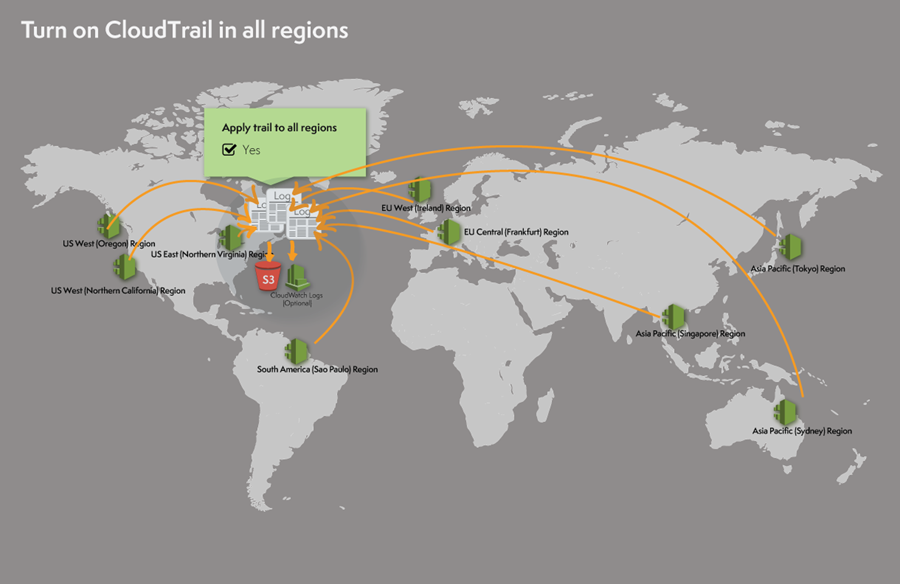
Organization
Resource groups
- A resource group is a collection of AWS resources that are all in the same AWS region, and that match criteria provided in a query.
- With Resource Groups, you can:
- View and manage large numbers of related resources.
- Create a custom console that organizes and consolidates information.
- Perform bulk actions on resources at one time.
- Two types of queries supported: tag-based and AWS CloudFormation stack-based.
Organizations
- AWS Organizations is an account management service which allows you manage multiple accounts centrally.
- Features:
- Hierarchical-based control over groups of IAM users and roles, within multiple accounts.
- Grouping all of your AWS accounts into Organizational Units (OUs)
- AWS accounts that are members of an Organization benefit from consolidated billing.
Automation
CloudFormation
- CloudFormation is a way of completely scripting your cloud environment.
- AWS Quick Starts is a bunch of CloudFormation templates to create complex environments easily.
- Template sections include AWSTemplateFormatVersion, Description, Metadata, Parameters, Mappings, Conditions, Transform, Resources, and Outputs.
- The formats JSON and YAML can be used to create CloudFormation templates.
- There is no additional charge for AWS CloudFormation.
- You only pay for the AWS resources that are created.
- AWS CloudFormation FAQs
- AWS CloudFormation Cheat Sheet
OpsWorks
- Automates deployment, configurations and operational tasks for distributed applications.
- Using Chef, customize stacks or use pre-built layer templates on Chef scripts called cookbooks.
Support
- Business Level Premium Support:
- General guidance: < 24 hours
- System impaired: < 12 hours
- Production system impaired: < 4 hours
- Production system down: < 1 hour
Billing and cost management
- Consolidated Billing:
- A single bill is issued containing the charges for all AWS accounts.
- Account charges can be still tracked individually.
- Multiple standalone accounts are combined and may reduce your overall bill.
- AWS Budgets gives you the ability to set custom budgets that alert you when your costs or usage exceed.
- Can be tracked at the monthly, quarterly, or yearly level.
- Cost Explorer helps you visualize and manage your AWS costs and usages over time.
- Offers a set of reports you can view data with for up to the last 13 months.
- Can forecast how much you're likely to spend for the next three months.
- Can get recommendations for what Reserved Instances to purchase.
Disaster recovery (DR)
- RTO refers to the length of time it takes to restore business operations.
- RPO refers to the amount of time between backups.
- Disaster recovery plans:
- Backup and Restore: Backs up your data and applications from anywhere to the AWS cloud.
- Pilot Light: A small part of your infrastructure is always running simultaneously syncing mutable data (as databases or documents), while other parts of your infrastructure are switched off and used only during testing.
- Warm Standby: A scaled-down version of a fully functional environment is always running in the cloud. It further decreases the recovery time because some services are always running.
- Multi-Site: A multi-site solution runs on AWS as well as on your existing on-site infrastructure in an active-active configuration.
- Rapidly Recover Mission-Critical Systems in a Disaster
- AWS Disaster Recovery